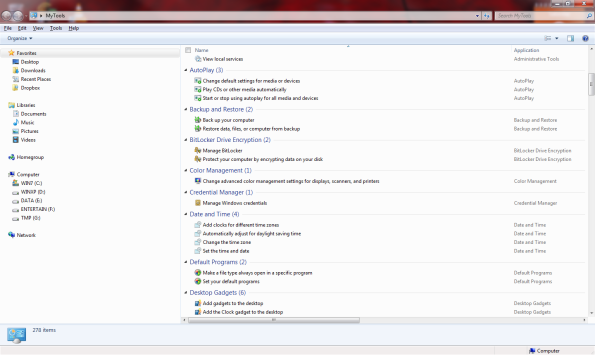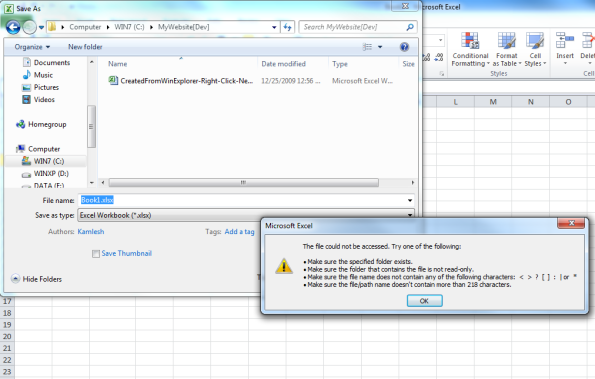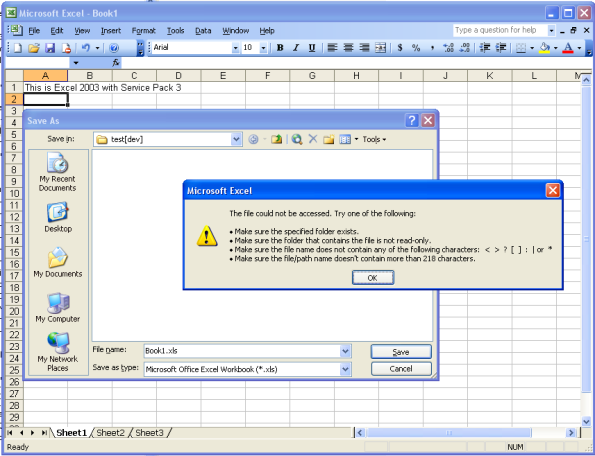Archive
Running Windows 3.1 in Browser!
Michaelv.org is coded in JavaScript and strict XHTML 1.0, with AJAX functionality provided through PHP. It has been tested for compatibility in Firefox and IE. Firefox 2 or 3 is highly recommended, but the site is almost entirely functional in IE 6, 7, or 8. Media Player does not work in IE as IE lacks the ability to dynamically instantiate <OBJECT>.
The file system is stored in SQL and is dynamic. File creation, renaming, deletion, reading, and writing can all be accomplished in real-time and with persistent results. However, for obvious reasons, visitors are not able to make changes to the file system in any way.
The goal of this site is not to create an entirely complete mirror image of Windows 3.1, but rather keep the spirit and omit features when they are not justified by an effort to usability ratio. For example, Notepad lacks a find and replace feature because it is not worth the effort. Where features do exist, every effort is made to present them in exactly the manner that they existed in Windows 3.1.
The developer has also endeavored to put plenty of features in which are not readily apparent, hopefully making the site a fun and long-lasting process of experimentation and discovery. For example, try pressing the keystroke for full screen mode in MS-DOS Prompt.
Disclaimer: The above post is extracted from Main -> Readme section of http://www.michaelv.org
Windows 7 Devices – Aal is whell
To experiment the Driver support in Windows 7 x64, I connected all possible devices at home on my AMD PC.
Overall all device installation went smooth, with few observations:
1) HTC Viva failed for the first time. To fix this, I ran Check Updates manually, which installed the x64 Windows Mobile drivers.
2) Nokia 3110c installation went well, but it shows a number of devices under the Unspecified category. This reason is yet “unknown” for me.
3) The amazing part was my old Sony DCR-TRV340, which got installed within 5 seconds. It didn’t even tried to contact Windows Updates. This device required a separate Driver CD earlier in Windows XP. With Windows 7 in-built Windows Video Capture program, I am able to record my Hi-8 videos without any issue. FYI – this is hooked to Firewire(IEEE 1394) port.
4) I had purchased a Bluetooth USB Adapter (Make – “ENTER”) from Staples last year. This device came with Trial Version of its Drivers, which troubled me a lot on Windows XP. This device too got installed without any issues.
5) My old UMAX-5600 USB Scanner could not be installed due to unavailability of its drivers. Has anyone used this device on Windows 7?
Bottomline: Now onwards, there is no need to maintain the Driver CD’s of my Devices
Dial/SMS 139 for Indian Railway Information
Finally a good news for Non-BSNL Phone Subscribers! The Railway Information # 139, which was available so far only on BSNL network, is now extended to all types of mobile/landline/wireless local loop (WLL) service providers. Passengers can either call or send an SMS to the number to obtain information with regard to the PNR status, availability of berths, arrival/departure of trains and train running information. As per the Railway Release notice (DNA Newspaper, Bangalore Edition, 19-Jan-2010, Page 2) , prefixing STD code is not required to call this information cell.
Service Queries?
1) Is this service Toll-Free (both calls and SMS) from all networks?
2) How reliable/real-time is this service? Does it really works from all networks. Please leave your comments.
Windows 7 GodMode showing 45 categories and 278 shortcuts
Windows 7 has an undocumented feature to create a shortcut which is named as “GodMode” by many Internet Blogs. This feature is intended to give developers quick access to areas of the operating system. Below are the steps to create this special shorcut:
1. On your desktop, create a new folder.
2. Name the folder as MyTools.{ED7BA470-8E54-465E-825C-99712043E01C}
In my above example, the word “MyTools” can be replaced with any other text. The result, you get the following shortcut icon on your desktop.
When clicked, it opens Windows Explorer with long list of shortcuts to almost all areas of operating system operations. The shortcuts in this folder links to various tools, utilities and interfaces which are already available and can be found in Control Panel. It just puts them all into one big list and categorises them. You will notice a count of 45 categories and 278 shortcuts.
| Category | # of Shortcuts |
| Action Center | 15 |
| Administrative Tools | 10 |
| AutoPlay | 3 |
| Backup and Restore | 2 |
| BitLocker Drive Encryption | 2 |
| Color Management | 1 |
| Credential Manager | 1 |
| Date and Time | 4 |
| Default Programs | 2 |
| Desktop Gadgets | 6 |
| Device Manager | 1 |
| Devices and Printers | 9 |
| Display | 11 |
| Ease of Access Center | 26 |
| Folder Options | 5 |
| Fonts | 3 |
| Getting Started | 4 |
| HomeGroup | 2 |
| Indexing Options | 1 |
| Internet Options | 14 |
| Keyboard | 2 |
| Location and Other Sensors | 3 |
| Mouse | 8 |
| Network and Sharing Center | 16 |
| Notification Area Icons | 6 |
| Parental Controls | 1 |
| Performance Information and Tools | 4 |
| Personalization | 12 |
| Phone and Modem | 1 |
| Power Options | 7 |
| Programs and Features | 8 |
| Recovery | 1 |
| Region and Language | 10 |
| RemoteApp and Desktop Connections | 1 |
| Sound | 4 |
| Speech Recognition | 3 |
| Sync Center | 6 |
| System | 22 |
| Taskbar and Start Menu | 10 |
| Troubleshooting | 12 |
| User Accounts | 13 |
| Windows CardSpace | 1 |
| Windows Defender | 1 |
| Windows Firewall | 2 |
| Windows Update | 2 |
One can create below listed shorcut folders using the same steps described above. The below folder names are named accordingly to give you a clue as to what each one does:
ASSEMBLIES.{1D2680C9-0E2A-469d-B787-065558BC7D43}
BIOMETRIC.{0142e4d0-fb7a-11dc-ba4a-000ffe7ab428}
CREDENTIALS.{1206F5F1-0569-412C-8FEC-3204630DFB70}
DEFAULTS.{17cd9488-1228-4b2f-88ce-4298e93e0966}
DRIVES.{20D04FE0-3AEA-1069-A2D8-08002B30309D}
FIREWALL.{4026492F-2F69-46B8-B9BF-5654FC07E423}
LOCATION.{00C6D95F-329C-409a-81D7-C46C66EA7F33}
NETWORK.{208D2C60-3AEA-1069-A2D7-08002B30309D}
NETWORKAPPS.{15eae92e-f17a-4431-9f28-805e482dafd4}
NOTIFICATION.{05d7b0f4-2121-4eff-bf6b-ed3f69b894d9}
PERFORMANCE.{78F3955E-3B90-4184-BD14-5397C15F1EFC}
POWER.{025A5937-A6BE-4686-A844-36FE4BEC8B6D}
PRINTERS.{2227A280-3AEA-1069-A2DE-08002B30309D}
REMOTE.{241D7C96-F8BF-4F85-B01F-E2B043341A4B}
WIRELESS.{1FA9085F-25A2-489B-85D4-86326EEDCD87}
On the same Windows Explorer screen, it also shows the Keyword column which contains the keywords for various programs for instant search from Start button.
Reference: The Deployment Guys on TechNet
Google Chrome shows different Google Logo
Did you notice that Google picks up a different logo based on the Browser you are using! Accessing http://www.google.com from Google Chrome, gives this logo (PNG File):

Google Logo when accessed from Google Chrome Browser
The same site shows the below logo (GIF File), when accessed from Internet Explorer or Firefox.

Google Logo when accessed from IE/Firefox Browser
Any specific reason for this difference???
Excel 2010 Beta – File Save Bug
Today, while saving a New Excel Worksheet in Microsoft Excel 2010 Beta, I received the following message:
I was trying to save this file under folder “C:\MyWebsite[Dev]”, which contained special characters “[]“.
To further confirm the bug, I tried to create a New Excel Worksheet from Windows Explorer (using Right Click -> New -> Microsoft Excel Worksheet). Using this method, the file got created successfully. I could even open it (double click), modify it and save it in Excel 2010.

This problem is only appearing while creating a New file in Excel. I have not seen the same behavior in Word 2010.
Does anyone know if this is a real bug or a default behavior of Excel 2010?
Update on 28-Dec-2009:
Further analysis revealed that this issue persists in Excel 2003 too. Below is the screen shot from Excel 2003 (SP3).
Anyone know the reason behind this design?
Win7 Shutdown Button disappeared!
I faced two weird minor issues on my Win7 (x64) Trial Copy temporarily. Here is the first one. When clicked on Start, the Shutdown button was missing. At this point of time, I could see Shutdown option when I pressed Ctrl+Alt+Del. After trying the Log Off and relogin, I could get my Shutdown button back.


Shutdown Button is Available
- Shutdown Button is Missing
Whats the mystery behind this!
There is more to life
Speech given by Chetan Bhagat in Symbiosis:
Life is one of those races in nursery school where you have to run with a marble in a spoon kept in your mouth. If the marble falls, there is no point coming first. Same with life, where health and relationships are the marble . Your striving is only worth it if there is harmony in your life. Else, you may achieve the success, but this spark, this feeling of being excited and alive, will start to die. One thing about nurturing the spark – don’t take life seriously. Life is not to be taken seriously, as we are really temporary here. We are like a pre-paid card with limited validity. If we are lucky, we may last another 50 years. And 50 years is just 2,500 weekends. Do we really need to get so worked up? It’s ok, bunk a few classes, goof up a few interviews, take leave from work, fall in love. We are people, not programmed devices….. Don’t be serious, be sincere.
Keep rocking..!!!
Hello world!
Welcome to WordPress.com. This is your first post. Edit or delete it and start blogging!
Test Image

Microsoft Office 2010 Logo
Google OS planned and Google Beta dropped
 After so many years of successfully running the Beta versions of various application, Google has removed the Beta tag. Gmail was launched as an invitation-only beta release April 1, 2004 and the same beta release available to the general public on February 7, 2007.
After so many years of successfully running the Beta versions of various application, Google has removed the Beta tag. Gmail was launched as an invitation-only beta release April 1, 2004 and the same beta release available to the general public on February 7, 2007.
In Indian context, we call it Beta Beta nahi raha!
Google took a step toward greater enterprise adoption of its hosted e-mail, document and collaboration services today by removing the “beta” tag from its Google Apps brand.
Also, Google is planning to launch its Operating System, called Chrome OS. As per official blog :
“The operating systems that browsers run on were designed in an era where there was no web. So today, we’re announcing a new project that’s a natural extension of Google Chrome — the Google Chrome Operating System. It’s our attempt to re-think what operating systems should be.
Google Chrome OS is an open source, lightweight operating system that will initially be targeted at netbooks. Later this year we will open-source its code, and netbooks running Google Chrome OS will be available for consumers in the second half of 2010. Because we’re already talking to partners about the project, and we’ll soon be working with the open source community, we wanted to share our vision now so everyone understands what we are trying to achieve.“
Official Links:
– Google out of Beta
– Google OS announcement